python爬虫学习笔记--BeautifulSoup4库的使用详解
使用范例
from bs4 import BeautifulSoup#创建 Beautiful Soup 对象# 使用lxml来进行解析soup = BeautifulSoup(html,"lxml")print(soup.prettify())
返回结果
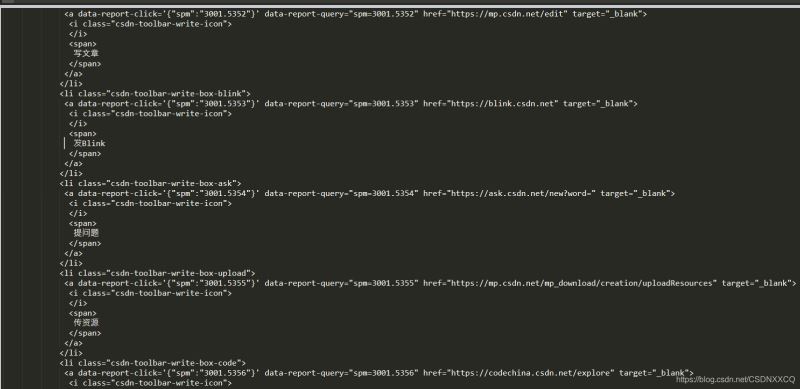
常用的对象–Tag
就是 HTML 中的一个个标签
在上面范例的基础上添加
from bs4 import BeautifulSoup#创建 Beautiful Soup 对象# 使用lxml来进行解析soup = BeautifulSoup(html,"lxml")#print(soup.prettify())#创建 Beautiful Soup 对象soup = BeautifulSoup(html,’lxml’)print (soup.title)#None因为这里没有tiele标签所以返回noneprint (soup.head)#None因为这里没有head标签所以返回noneprint (soup.a)#返回 <a class="fill-dec" href="//my.csdn.net" target="_blank">编辑自我介绍,让更多人了解你<span class="write-icon"></span></a>print (type(soup.p))#返回 <class ’bs4.element.Tag’>print( soup.p)
其中print( soup.p)
返回结果为
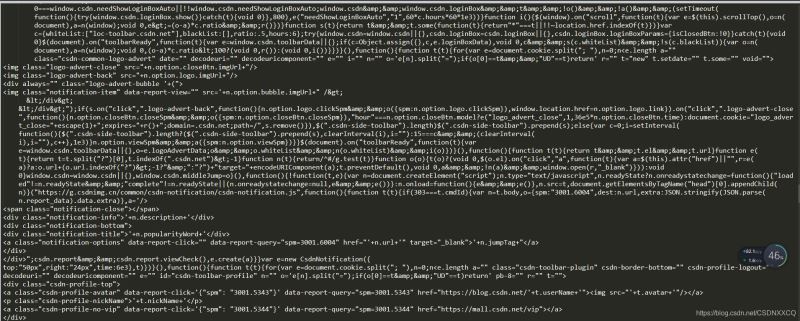
同样地,在上面地基础上添加
print (soup.name)# [document] #soup 对象本身比较特殊,它的 name 即为 [document]
返回
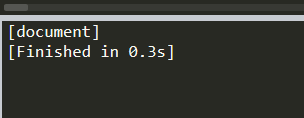
print (soup.head.name)#head #对于其他内部标签,输出的值为标签本身的名称
print (soup.p.attrs)##把p标签的所有属性打印出来,得到的类型是一个字典。
返回
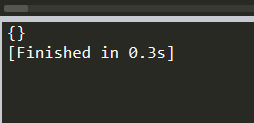
print (soup.p[’class’])#获取P标签下地class标签
soup.p[’class’] = "newClass"print (soup.p) # 可以对这些属性和内容等等进行修改
返回
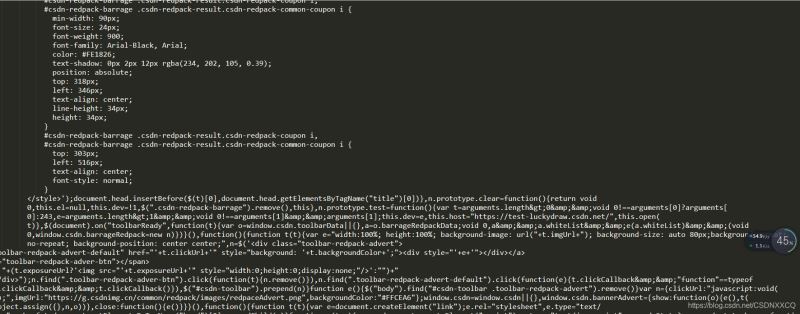
常用的对象–NavigableString
前面地基础上添加
print (soup.p.string)# The Dormouse’s storyprint (type(soup.p.string))# <class ’bs4.element.NavigableString’>thon
返回结果
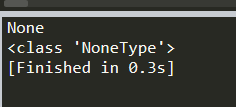
常用的对象–BeautifulSoup
beautiful soup对象表示文档的全部内容。大多数情况下,它可以被视为标记对象。它支持遍历文档树并搜索文档树中描述的大多数方法因为Beauty soup对象不是真正的HTML或XML标记,所以它没有名称和属性。但是,有时查看其内容很方便。Name属性,因此美丽的汤对象包含一个特殊属性。值为“[文档]”的名称
print(soup.name)#返回 ’[document]’
常用的对象–Comment
用于解释注释部分的内容
markup = "<b><!--Hey, buddy. Want to buy a used parser?--></b>"soup = BeautifulSoup(markup)comment = soup.b.stringtype(comment)# <class ’bs4.element.Comment’>
对文档树的遍历
在上面的基础上添加
head_tag = soup.div# 返回所有子节点的列表print(head_tag.contents)
返回
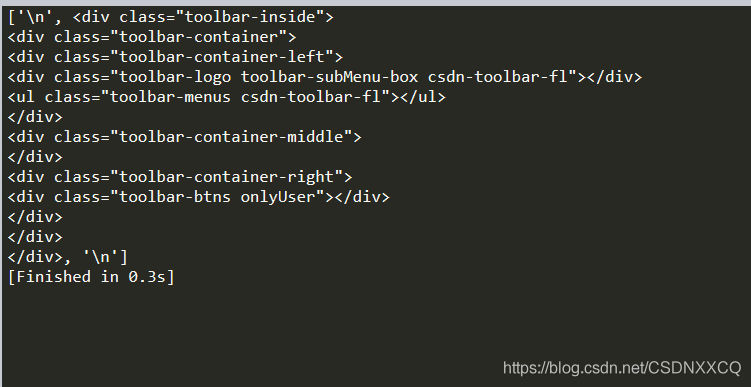
同理
head_tag = soup.div# 返回所有子节点的迭代器for child in head_tag.children: print(child)
返回
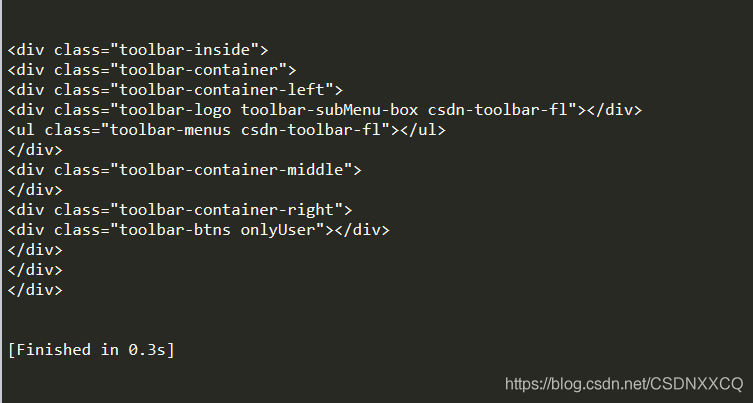
tag中包含多个字符串的情况
可用 .strings 来循环获取
for string in soup.strings: print(repr(string))
返回
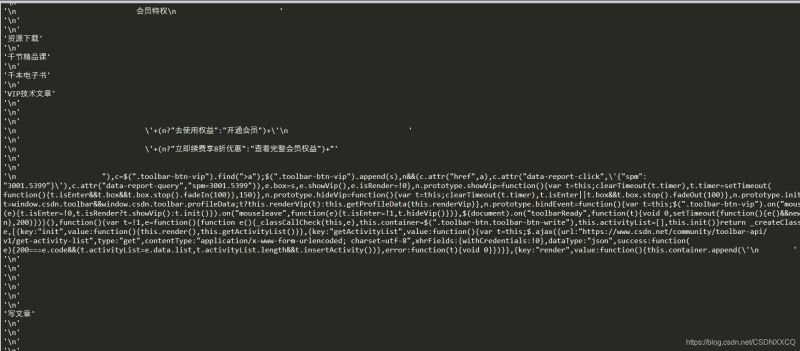
.stripped_strings 去除空白内容
for string in soup.stripped_strings: print(repr(string))
返回

搜索文档树–find和find_all
找到所有
print(soup.find_all("a",id=’link2’))
find方法是找到第一个满足条件的标签后立即返回,返回一个元素。find_all方法是把所有满足条件的标签都选到,然后返回。
select方法(各种查找)
#通过标签名查找:print(soup.select(’a’))#通过类名查找:#通过类名,则应该在类的前面加一个’.’print(soup.select(’.sister’))#通过id查找:#通过id查找,应该在id的名字前面加一个#号print(soup.select("#link1"))
查找a标签返回的结果

其他因为网页本身没有,返回的是一个空列表
组合查找
print(soup.select("p #link1"))#查找 p 标签中,id 等于 link1的内容
子标签查找
print(soup.select("head > title"))
通过属性查找
print(soup.select(’a[href="http://example.com/elsie"]’))#属性与标签属同一节点,中间不能有空格
获取内容
先查看类型
print (type(soup.select(’div’)))
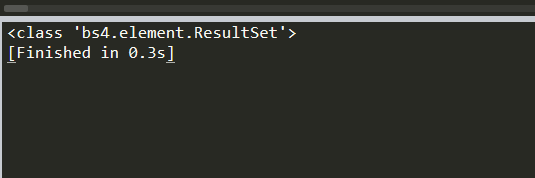
for title in soup.select(’div’): print (title.get_text())
返回
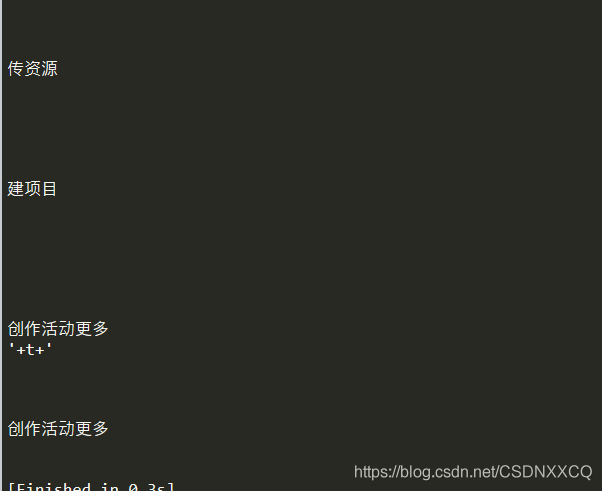
print (soup.select(’div’)[20].get_text())#选取第20个div标签的内容
返回
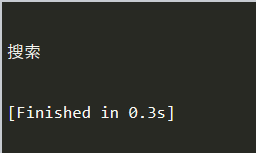
总结
本篇文章就到这里了,希望能给你带来帮助,也希望您能够多多关注ABC学习网的更多内容!
(window.slotbydup = window.slotbydup || []).push({id: "u6915441",container: "_5rmj5io5v3i",async: true});